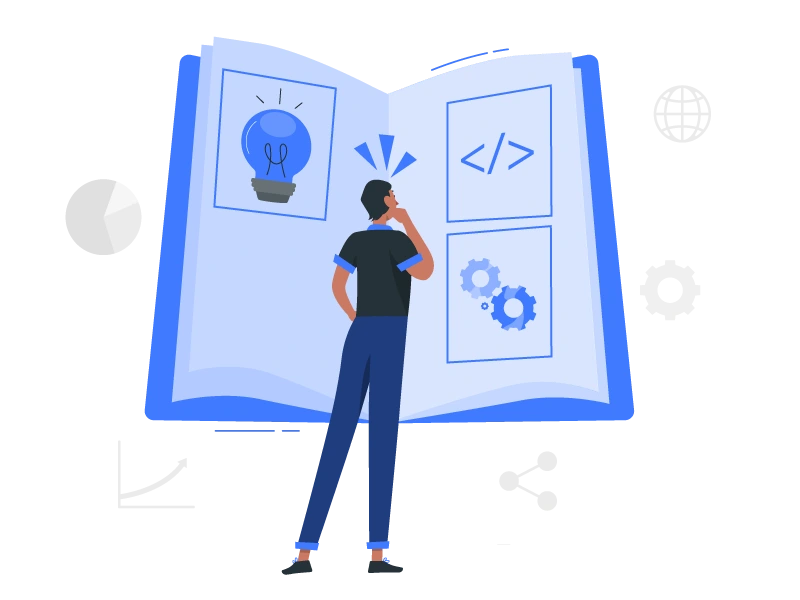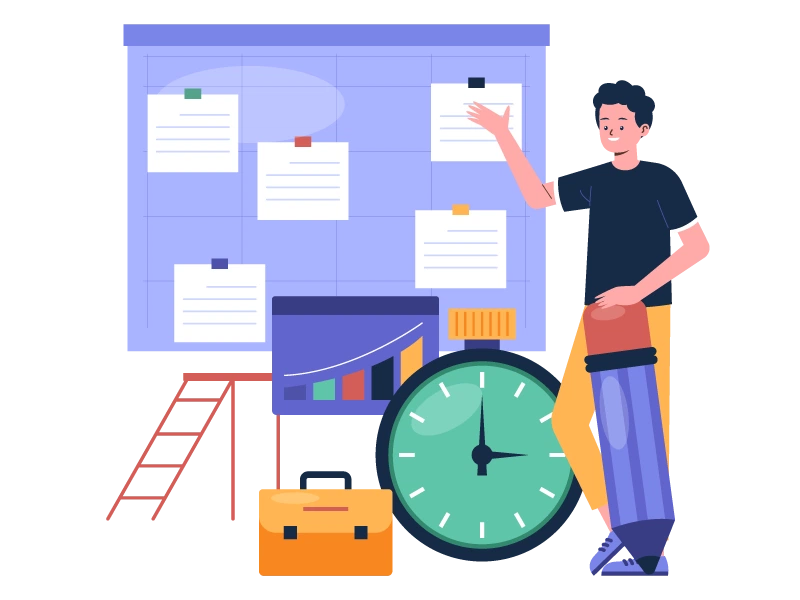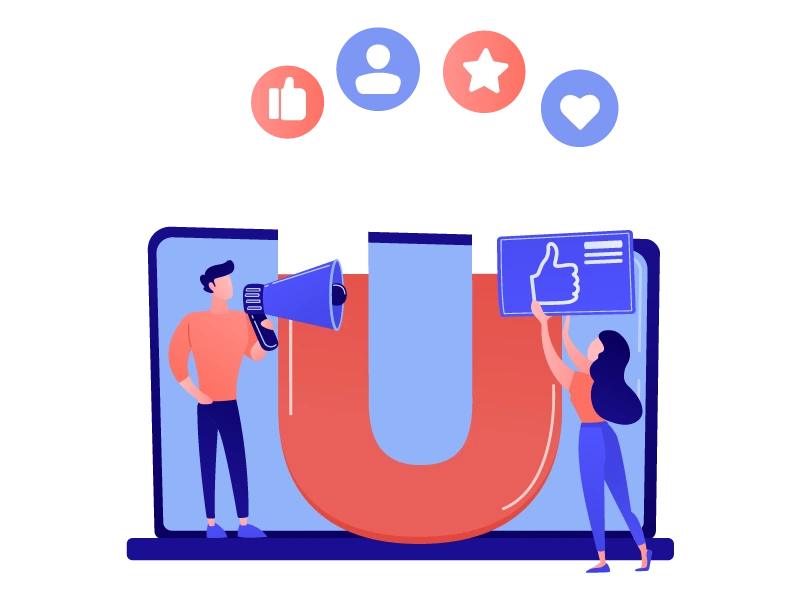It’s 3 a.m., and a customer in a different time zone is struggling to troubleshoot an issue with your product. Instead of waiting for support hours to begin, they find a detailed, easy-to-follow guide in your knowledge base that instantly resolved their problem. Crisis averted and another satisfied customer added to your tally. And all this was managed without requiring any intervention from your support team.
More than 88% of customers expect businesses to have some sort of online self-serve knowledge base. They don’t like contacting firms on the phone just to be transferred from department to department; they’d rather search for the solution themselves.
Knowledge bases can be applied to many aspects of business operations, whether customer or company-focused. They have an important role in improving customer support, hiring practices and team collaboration.
How do you go about building a knowledge base? In this blog, we will give you a walkthrough with examples to get started, but first, let’s understand what a knowledge base is.
What is a knowledge base?
A knowledge base is a centralized repository of information that contains data about your product and services. It is designed to help users to get answers to their questions quickly and efficiently. It can take the form of FAQs, how-to articles, troubleshooting guides, or even detailed product documentation.
There are different types of knowledge bases depending on a host of different parameters like application or content.
Types of knowledge bases
Knowledge bases can be classified as internal or external depending on who they are created for.
Internal knowledge base
An internal knowledge base is a digital library tailored for employees, where they can find and refer to procedural guides, onboarding documents or company policy documents. For instance, at a growing startup, an internal knowledge base can reduce back-and-forth emails, allowing new hires to independently learn how to navigate the CRM system or draft client proposals.
External knowledge base
These are primarily self-help documents that help your customers get answers to their queries. It can be FAQs, product tutorials, and troubleshooting guides to help address users’ queries. For example, a SaaS platform might use an external knowledge base to guide users through resetting passwords or integrating third-party tools.
Let’s move on to the benefits of maintaining a knowledge base.
Benefits of a knowledge base
A knowledge base can aid in optimizing how your business operates and serves its stakeholders. Here’s why it matters:
- Reduces customer support workload: A knowledge base can serve as a round-the-clock guide for FAQs or troubleshooting. Businesses can decrease the volume of repetitive queries through this means.
- Speeds up onboarding and training: A knowledge base can cut onboarding time for new employees through detailed guides and exercises.
- Centralizes information: A centralized repository will help employees retrieve important information efficiently, like critical updates or procedural steps across platforms.
- Enhances customer satisfaction: You can improve customer satisfaction by providing quick resolutions and 24/7 access to information.
A knowledge base helps in improving efficiency and satisfaction. Here are some key features you should consider while building your information bank.
Key features of an effective knowledge base
A well-designed knowledge base acts as a strategic solution that helps answer questions and boosts efficiency. Let’s break down the essential features:
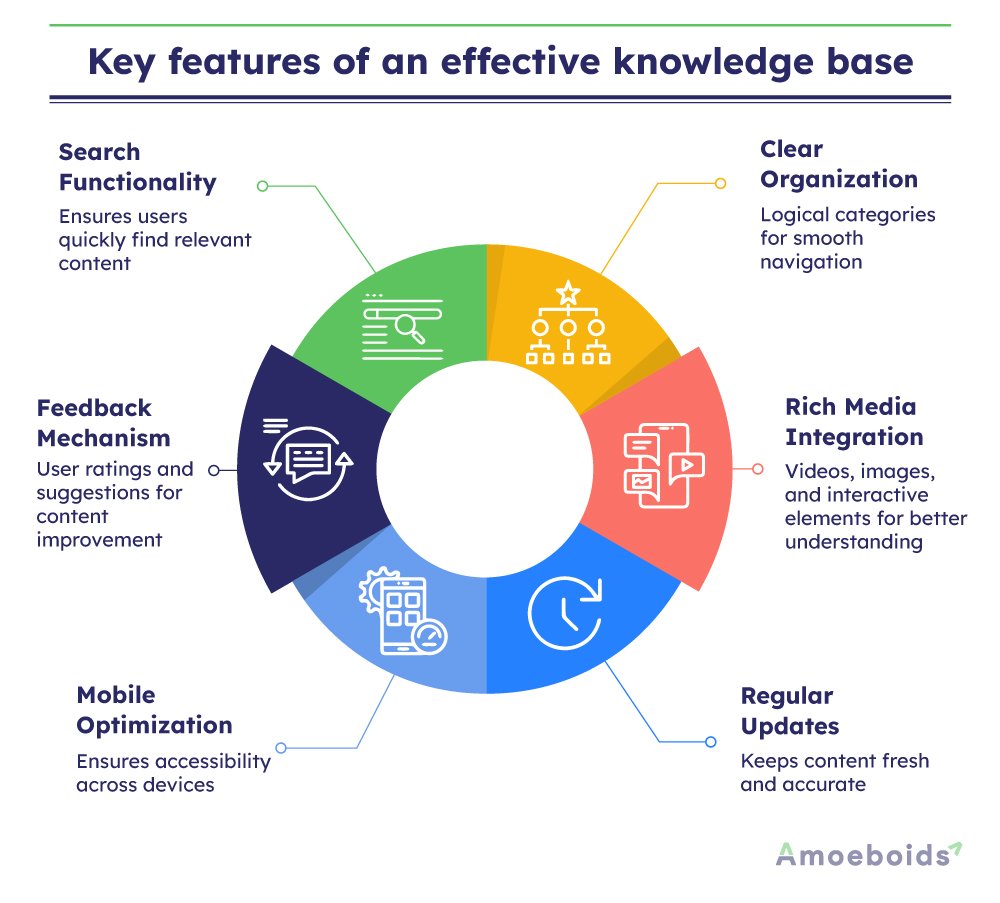
- Search functionality: A robust search option ensures that users, whether they’re customers or team members, find the answers they need without frustration.
- Clear organization: A knowledge base must have logical categories and subcategories for easy navigation.
- Rich media integration: Incorporating visuals, videos and interactive elements helps enhance understanding of your product and services and provides a better experience for consumers.
- Up-to-date content: Regularly refreshing articles keeps your knowledge base accurate and trustworthy.
- Feedback mechanism: Features like article ratings or suggestion boxes allow users to provide feedback and can help you improve your database.
- Mobile optimization: As the usage of mobiles increases, your knowledge base must be able to work perfectly across different devices.
Businesses should take a step-by-step approach to create a functional, adaptable and user-friendly knowledge base.
Steps to build an effective knowledge base
By following these steps, you can create a resource that saves time, reduces support costs and enhances user satisfaction. The process includes the following:
Step 1: Identify your audience
Before diving in, clarify who your knowledge base is for; customers, employees or both. An external knowledge base for customers might focus on product tutorials and FAQs, while an internal one for employees would include onboarding materials and team-specific workflows.
Step 2: Gather and organize content
Begin by collecting information that you and your customer might need like FAQs, user manuals and how-to guides. Group similar content into categories to improve accessibility. Ensure users can find answers without wading through unrelated information.
Step 3: Choose the right tool
It is important to find the right platform to host your knowledge base. You can choose knowledge base solutions like Zendesk Guide which offers advanced customer support integration, or Confluence, which excels at team documentation. The right tool will most likely have an extensive knowledge base of its own, which offers flexibility to create visually appealing and easily shareable resources.
Step 4: Design for user experience
An orderly layout, easy navigation and optimized search functionality are some indispensable features for creating a knowledge base. Ensure that your product offers a good user experience and is an effective guide. Additionally, see if you can embed your knowledge base right within your SaaS product. This will ensure easy access to the information for your end users. (You can use tools like Embedder for Confluence to achieve this.)
Step 5: Regularly update and optimize
It is important to schedule regular reviews and updates to keep your information bank relevant. Old and irrelevant information can confuse your customers and employees.
Now let’s analyze some prominent brands’ knowledge bases.
Inspiring knowledge base examples
We have listed a few examples of knowledge bases created by popular brands that can serve as a teaching aid and inspiration.
1. HubSpot knowledge base
HubSpot’s knowledge base stands out due to its comprehensive structure, offering a variety of content types, such as searchable articles, step-by-step guides, and embedded video tutorials. The clear organization helps users easily find information, and the embedded videos provide a visual element that enhances understanding. Their use of a virtual assistant to resolve customer queries adds an interactive, personalized touch to the experience.
2. Canva help center
Canva’s Help Center is built with a visually-driven design, aligning perfectly with the brand’s creative, user-friendly vibe. The intuitive layout allows users to navigate through FAQs, guides, and video tutorials effortlessly. The visual orientation makes it especially appealing to users who learn best by seeing rather than reading.
3. Shopify help center
Shopify’s Help Center shines with its product-specific guides, covering a wide range of topics, from store setup to troubleshooting. Additionally, its multilingual support is a key strength, ensuring that users across the globe can access help in their preferred language. This feature caters to Shopify’s diverse, international audience and makes it accessible to a wide range of businesses.
4. Notion knowledge base
Notion’s knowledge base reflects the brand’s emphasis on simplicity and user-centricity. The clean, minimalistic design keeps the focus on the content, which is well-organized and easy to navigate. This approach caters to users who prefer a sleek, no-frills experience and aligns with the overall aesthetic and functional goals of the Notion app itself.
5. Slack help center
Slack’s Help Center offers quick-start guides, troubleshooting articles, and search optimization features, making it easy to navigate. The focus is on breaking down complex concepts into digestible, easy-to-understand information, suitable for users at every level. This ensures that even new users can get up to speed quickly, while experienced users can find in-depth solutions when necessary.
6. GitHub docs
GitHub Docs provide in-depth technical documentation with rich media support, making it a go-to resource for developers. Whether you’re a novice or an expert, GitHub’s docs are designed to provide clarity and accessibility. The use of code snippets, examples, and step-by-step explanations ensures that users of all skill levels can find the information they need to solve coding problems.
7. Trello help center
Trello’s Help Center breaks down tasks into easy, actionable steps, using detailed tutorials and FAQs to guide users. The content is simple yet highly effective in addressing most user issues. Whether you’re new to Trello or a seasoned user, the platform ensures that help is available in a structured, user-friendly way, making it a great example of how to deliver actionable and practical information.
8. Zoom Support
Zoom’s Support Center excels at providing clear and organized troubleshooting guides for its extensive feature set. By focusing on resolving issues quickly and with minimal complexity, Zoom’s help center ensures that users can get back to their meetings or webinars without unnecessary delays. The user-friendly structure makes it easy to find solutions for any Zoom-related problems, enhancing the overall customer experience.
These examples showcase how a well-designed knowledge base can effectively support customers. They are enriched with clear organization, rich media and intuitive design. They all reflect the companies’ commitment to providing an accessible and user-friendly experience that enhances customer satisfaction.
But, what makes these knowledge bases stand out?
It’s not just the information they provide, but how it is presented. It is about truly understanding your audience, designing for ease of use and making sure every piece of content is informative as well as engaging.
Best practices for a successful knowledge base
Creating a successful knowledge base isn’t just about stuffing it with information. It’s about making sure it’s as user-friendly and accessible as possible. Here are some best practices to keep in mind:
- Keep the language clear and concise.
- Use a mix of formats, images, videos and interactive chatbots to improve your presentation.
- Use proper keywords, meta descriptions and tags to make your articles search engine friendly.
- Keep an eye on which articles are getting the most traffic and which ones are being ignored.
- Provide a clear feedback mechanism to improve content quality.
By following these practices, your knowledge base will likely solve a host of common issues and problems for users.
Tools for building and managing knowledge bases
The right tools can make a world of difference in how smoothly your knowledge base operates. Here are some tools that can help solve most of your worries:
Zendesk Guide
Perfect for customer support teams, Zendesk Guide lets you create an advanced knowledge base with seamless customer support integration.
Confluence
Designed for teams, Confluence is great for collaborative documentation. If you’re working on project documentation, internal wikis, or knowledge bases, it acts as a versatile tool for keeping everyone on the same page.
HelpDocs
If you’re a startup looking for an easy and intuitive way to create your knowledge base, HelpDocs is your friend. It simplifies the process and helps you get up and running quickly.
Notion
This flexible platform allows you to create customizable knowledge bases and user-friendly documentation. Think of it as your digital binder where you can organize everything exactly how you want.
Guru
A knowledge base powered by AI, Guru helps you create an internal knowledge base for your team. It can automatically suggest relevant information based on your queries, making it a great tool for companies looking to enhance internal collaboration and knowledge sharing.
These tools can help you create a cost-effective knowledge base. This will help reduce your customer support workload.
Start building your knowledge base today!
Creating a knowledge base that truly supports your users requires time, dedication, and continuous improvement. By leveraging the tools, strategies, and best practices outlined, you can develop a comprehensive, user-friendly resource that enhances customer satisfaction and fosters long-term engagement. Remember, the key to success is not just in building a knowledge base, but in continuously refining it to meet the evolving needs of your users. Start today, and set the foundation for a valuable, ever-growing resource that empowers both your team and your customers.
FAQs
Q1: What are knowledge bases and why is it important?
A knowledge base can be described as a centralized hub for all the product, service and company-related information. It helps customers and employees find answers quickly, reduces support tickets and enhances the overall customer experience.
Q2: How do I create an effective knowledge base?
Creating an effective knowledge base means organizing content well, using clear language and offering a mix of media to cater to different learning styles. Also, make sure it’s searchable and updated regularly.
Q3: What are the best tools for building a knowledge base?
Some of the best knowledge base tools include Zendesk Guide, Confluence, HelpDocs, Notion and Guru.
Q4: How often should I update my knowledge base?
You should update your knowledge base regularly. If there’s a new feature, bug fix, or customer feedback, it’s time to update. Regular updates ensure your content stays relevant and helpful.
Q5: Can a knowledge base be used for internal and external purposes?
You can have separate internal knowledge bases for team collaboration and external ones for customers.