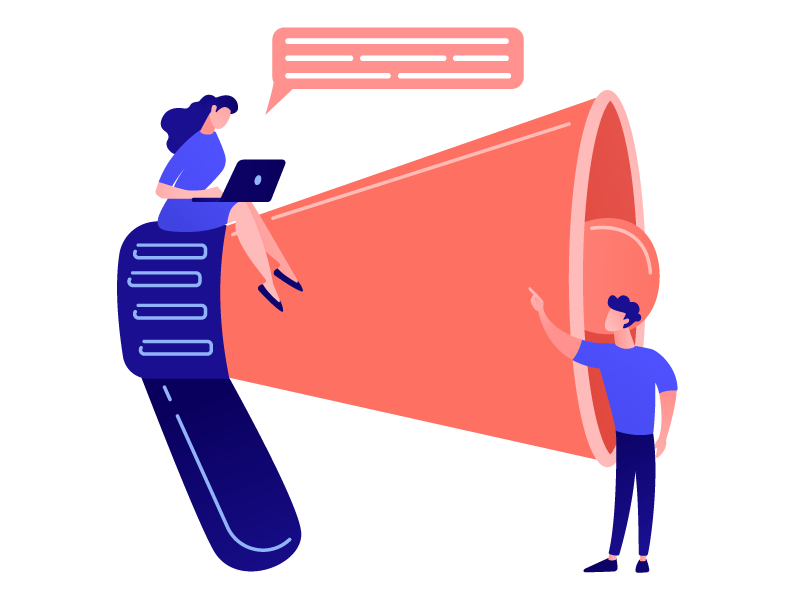Introduction: Why Every Product Needs a Good Changelog
Your product is constantly evolving – features added, bugs fixed, performance improved.
But without a clear record of those changes, your users and even your teammates are left wondering, “What’s new?”
That’s where a changelog comes in. It’s a simple but powerful tool that tells the story of your product’s progress – version by version, update by update. A well-written changelog not only documents what changed, but also builds trust, transparency, and excitement among users.
Most teams, especially early on, focus entirely on shipping code. Documentation often comes later – or not at all. Yet as your product grows, that lack of visibility makes collaboration and customer communication harder.
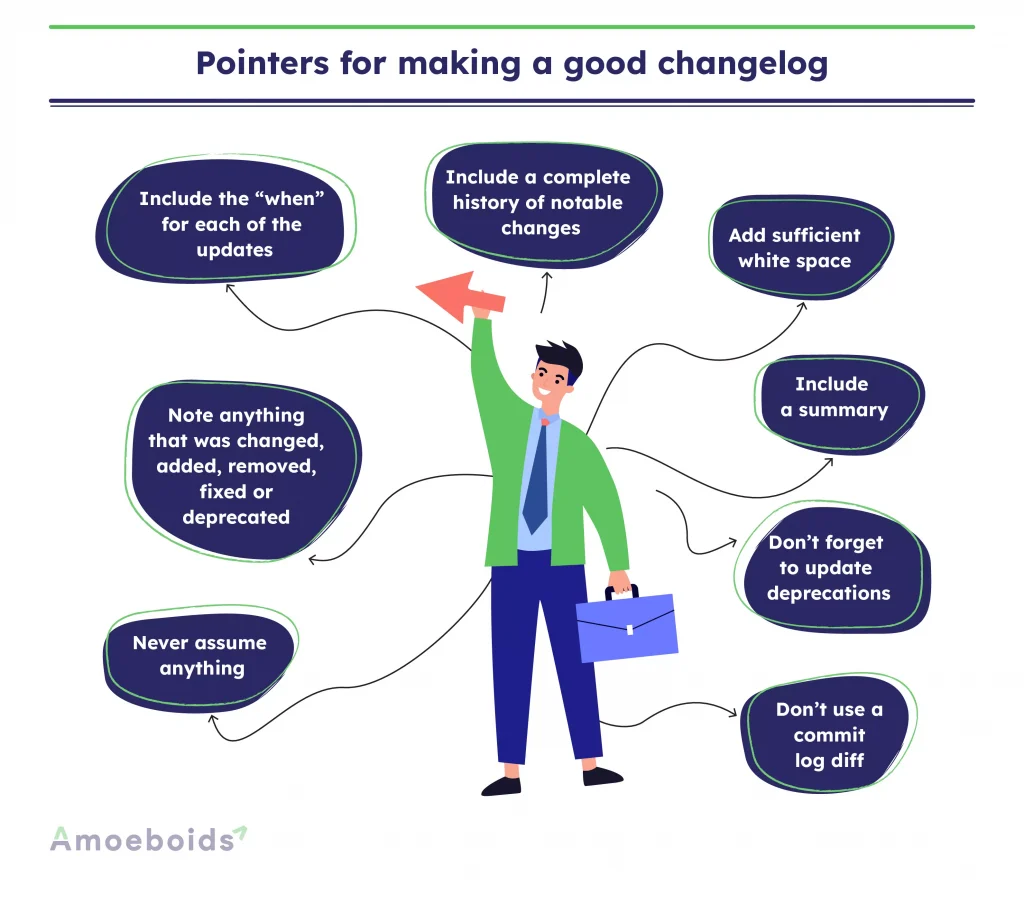
In this guide, you’ll learn how to write an effective changelog – including formats, examples, and best practices used by successful software teams. Whether you’re maintaining an open-source library or scaling a SaaS product, this guide will help you craft changelogs that are both informative and delightful to read.
Let’s start by understanding what a changelog really is and why it matters.
What Is a Changelog (and Why It Matters)
A changelog is a short, structured record of all notable updates made to a product – new features, improvements, and bug fixes.
It serves as a timeline that captures your product’s evolution and lets everyone – users, teammates, and stakeholders – see what changed and when.
In practical terms, a changelog answers three simple questions:
- What’s new?
- What improved or got fixed?
- When did it happen?
Unlike internal documentation changelogs focus on clarity over detail. They give readers just enough context to understand progress without diving into technical jargon or commit logs. A clean changelog demonstrates that the product is alive and improving, and it builds credibility with users who value transparency.
Why Keeping a Changelog Matters
A well-maintained changelog is more than a compliance habit – it’s a communication tool. It:
- Builds transparency: users trust teams that show visible progress.
- Drives feature adoption: every update becomes a marketing moment.
- Simplifies support: customer-facing teams instantly know what changed.
- Creates a product story: version by version, your changelog becomes the public record of your growth.
Keeping a changelog shows your commitment to continuous improvement – and sets the stage for choosing what kind of changelog best fits your audience.
Different Types of Changelogs
There isn’t just one way to write a changelog.
Different teams use different formats depending on who the changelog is for – developers, end users, or internal stakeholders.
Here are the most common types of changelogs and how each serves its audience:
- Public Changelog – Shared openly to announce new features, improvements, or bug fixes. Helps build transparency and keeps customers engaged.
- Internal Changelog – Used inside an organisation so marketing, support, and QA teams stay aligned on product updates.
- Developer Changelog – A technical record of commits, pull requests, or API changes. Ideal for open-source projects and engineering teams.
- Semantic Changelog – Uses consistent tags such as Added, Changed, Fixed, and Removed to make updates easier to scan or automate.
- Visual Changelog – Combines screenshots, videos, or GIFs to make updates more engaging and easy to understand.
- In-App Changelog – Embedded directly in the product UI to notify users about new features in real time – great for onboarding and feature discovery.
- Customer-Facing / Marketing Changelog – A polished, benefit-driven version written in plain language. Often reused in newsletters or on social media to highlight progress.
Each type of changelog communicates progress in its own way – whether through technical precision or visual storytelling. The key is choosing a style that fits your audience and product maturity.
Next, let’s look at the format and structure that make a changelog clear, consistent, and easy to maintain.
Changelog Format & Structure
A changelog format is the structured way you record every product update so that each release feels consistent, complete, and easy to scan.
The right structure turns your changelog from a random list of notes into a professional, trustworthy communication tool.
Why Changelog Format Matters
When users or teammates glance through your changelog, they should instantly understand what changed, when it happened, and how it affects them.
A clear format saves time, keeps releases uniform, and makes it easy to use changelog automation tools later on when the process matures.
Essential Elements of a Well-Structured Changelog
- Version Tracker – Assign a unique version number (e.g., v3.2.0) to each release so readers can follow progress chronologically.
- Release Date – Add a visible date to build a reliable timeline of product evolution.
- Update Highlights – Summarise new features, improvements, or fixes in plain, non-technical language.
- Change Type Tags – Use labels like Added, Changed, Fixed, Removed to help readers filter by relevance.
- Authored By / Team – Give credit where it’s due and add accountability.
- Links to Details – Provide optional links to documentation, release notes, or blog posts for those who want deeper context.
Example Changelog Format
## v3.2.0 – April 2025
### Added
- Dark Mode support for web app
### Changed
- Improved search accuracy in dashboard
### Fixed
- Resolved login timeout issue on mobile This simple markdown-style layout keeps updates uniform and can be adapted for any platform – GitHub, Confluence, Notion, or an in-app feed.
💡 Tip: Choose a consistent tone and hierarchy. If you release weekly, keep each entry short; if monthly, include visuals or links to major announcements.
A strong format is the backbone of every great changelog. Next, let’s look at how to actually write one step by step so your updates are clear, helpful, and on-brand.
How to Write a Great Changelog (Step by Step)
A changelog isn’t just a list of updates – it’s a story of how your product evolves.
Follow these five steps to write a changelog your users will actually read.
1. Plan for Your Audience & Frequency
Decide who the changelog is for and how often you’ll update it.
A developer audience expects concise, technical notes, while end-users prefer plain English and context.
Set a publishing rhythm: weekly, bi-weekly, or per-release – so updates feel consistent and reliable.
2. Keep the Language Simple & Readable
Skip the commit messages and technical jargon.
Write short, direct sentences that anyone can understand.
Use action-oriented verbs (Added, Fixed, Improved) and highlight outcomes rather than internal code details.
Bad: “Updated component structure for API v2 migration.”
Better: “Improved API integration – faster response times for connected apps.”
3. Group & Tag Changes Logically
Organise updates under clear categories such as Features, Improvements, and Fixes.
Use consistent tags – Added, Changed, Fixed, Removed – so readers can scan quickly.
A tidy layout also makes changelog automation easier later.
4. Add Context, Credits & Visuals
Provide links to blog posts, documentation, or demos for users who want to learn more.
If possible, include screenshots or GIFs to make the changelog more engaging.
Credit contributors or teams to humanise the product’s progress.
5. Review & Automate
Before publishing, proof-read for clarity and consistency.
Then automate repetitive parts with tools such as Olvy or Automated Release Notes & Reports for Jira.
Automation saves time while ensuring no update slips through.
A great changelog balances brevity with context. It tells users what changed, why it matters, and what’s next – without overwhelming them.
Up next, we’ll cover best practices that refine your changelog’s tone, structure, and consistency even further.
Changelog Best Practices
Writing a changelog is easy – writing a good changelog takes intention.
Follow these proven best practices to make every update clear, credible, and enjoyable to read.
1. Keep It Clear and Concise
Use short sentences and plain language. Replace technical commit notes with simple explanations of what users actually gain.
Clarity builds trust and ensures your changelog speaks to both developers and non-technical readers.
2. Use a Consistent Structure
Follow the same hierarchy every time: version → date → categories → items.
A predictable layout helps readers scan quickly and also makes it easier to automate later.
Referencing popular conventions like Keep a Changelog (Added / Changed / Fixed / Removed) keeps your format familiar.
3. Provide Complete but Relevant Detail
Always include the what and the when.
Avoid dumping your full commit history – highlight only the changes that affect users.
Too little detail creates confusion; too much creates noise.
4. Group and Style for Readability
Add white space, bullets, and sub-headings so your changelog doesn’t feel dense.
Use one-word category tags and short phrases rather than paragraphs.
Readable structure invites engagement and signals professionalism.
5. Give Context and Credit
Add optional links to docs or blog posts for readers who want to dive deeper.
When relevant, mention contributors or teams – it humanises your product story and shows transparency.
6. Maintain and Review Regularly
Update the changelog with each release.
Proofread for tone and consistency before publishing.
Schedule regular audits to ensure older entries remain accessible and properly tagged.
💡 Tips:
- Keep your tone conversational, not corporate.
- A touch of personality – like Slack’s witty updates – makes users look forward to reading each entry.
Applying these practices turns your changelog from an afterthought into an ongoing dialogue with users.
Next, let’s look at real-world examples of great changelogs and what makes them work.
Examples of Great Changelogs
Great changelogs don’t just record product updates – they communicate progress.
Here are four standout changelog examples that show how tone, format, and context can turn plain updates into engaging stories.
1. Slack – Fun, Human, and Consistent
Slack’s App Store changelogs are short, witty, and written in plain English. Even bug-fix notes read like mini conversations with the user.
👉 Takeaway: A friendly tone makes technical updates approachable and reinforces brand personality.
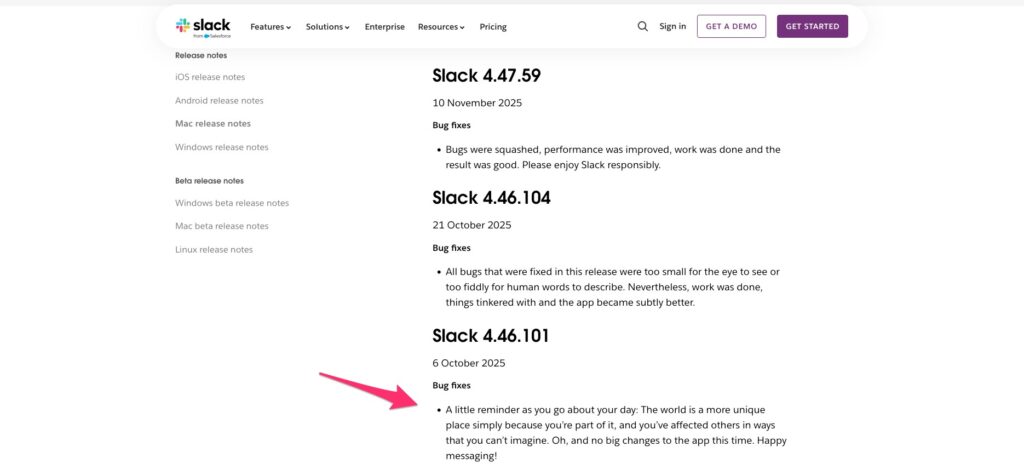
2. Notion – In-App Clarity and Brevity
Notion’s built-in changelog feed uses bold headers, concise bullets, and visuals that appear right inside the workspace.
👉 Takeaway: Keep updates where users work; in-app changelogs increase discovery and reduce friction.
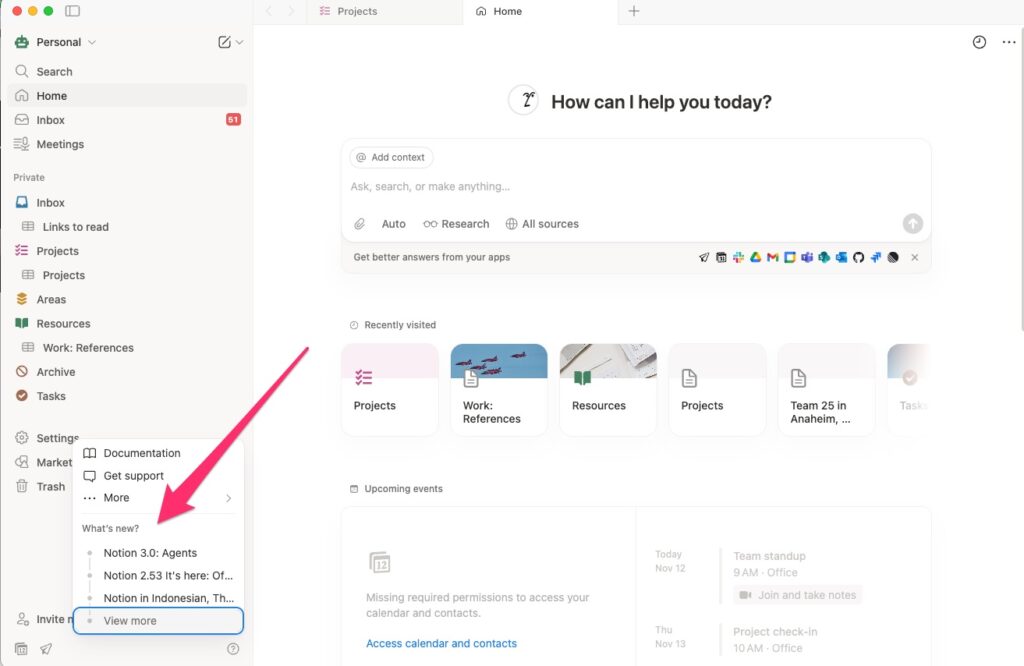
3. Ahrefs – Web-Based Transparency
Ahrefs maintains a public, reverse-chronological changelog page with screenshots and contextual links to feature posts.
👉 Takeaway: A searchable web changelog doubles as both a marketing and support resource.
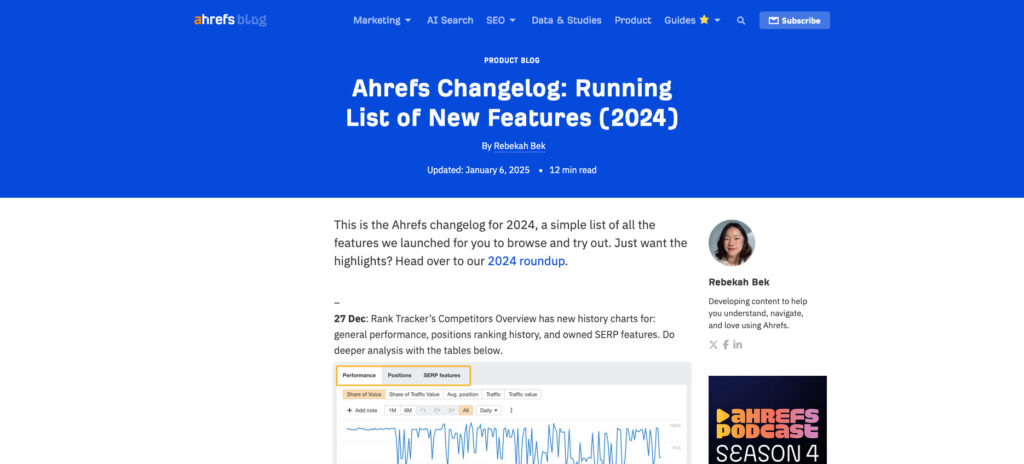
4. Olvy – Beautiful Customer Facing Changelog
Olvy offers a comprehensive Changelog page (which can also be embedded) that offers ability to classify releases through Projects & Categories. Additional capabilities such as multi-lingual support, segmentation & email subscription give maximum voice to your product updates.
👉 Takeaway: Make the Changelogs as diverse as the needs of your audience. This can happen through multi-lingual content & multi-channel broadcast.
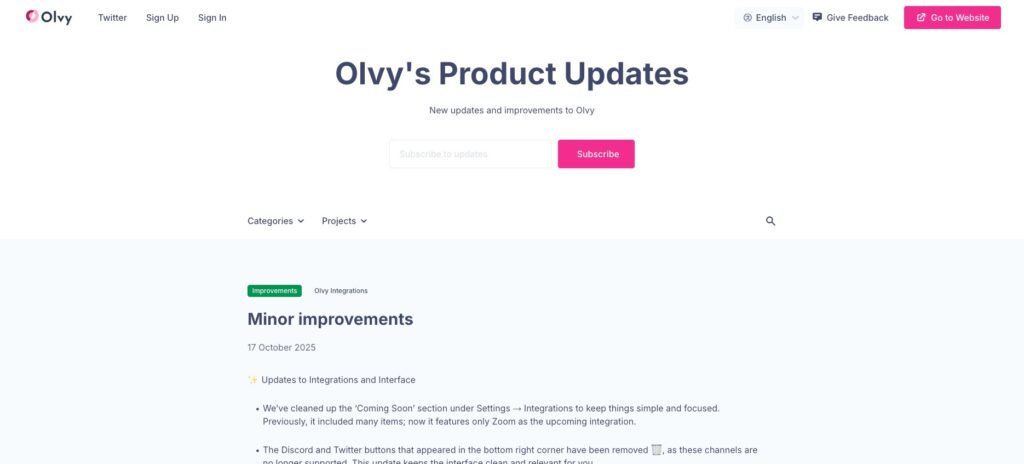
These brands prove that a changelog can educate, entertain, and build trust at the same time.
💡 Pro Tip: Don’t copy a single style – borrow structure and tone that fit your product and users.
For more real-world inspiration, check out our full post Top 8 Useful Changelog Examples.
Tools to Create & Publish Changelogs
Creating changelogs shouldn’t feel like busywork.
The right tools can automate version tracking, simplify formatting, and help you share updates across multiple channels – all while keeping your users informed.
Here are some of the best changelog tools used by modern SaaS and product teams:
Automation & Developer-Focused Changelog Tools
- GitHub + Auto-Changelog – Perfect for developer workflows. Automatically collects commit data and generates versioned changelogs in Markdown for easy publishing.
- Automated Release Notes & Reports for Jira – Ideal if your team already uses Jira. Generates release notes and changelogs in multiple formats (PDF, Word, Confluence, Email & more) and saves hours of manual work.
- Canny – Combines feedback tracking with changelog publishing. Great for aligning development progress with customer expectations.

Product & Marketing-Focused Changelog Tools
- Headway – Offers a clean, branded changelog page with embeddable widgets. Scheduling and user segmentation make it ideal for SaaS products.
- Olvy – Feature-rich editor with AI powered changelog generation, for teams that want to manage Changelog, Product Feedback & Surveys in one platform.
- AnnounceKit – Adds visual elements and audience targeting to your changelogs, letting you push updates via web widgets or email.
The right changelog tool depends on your workflow and audience – technical teams might prefer GitHub automation, while product and marketing teams benefit from user-facing platforms like Olvy, Headway, or AnnounceKit.

Next, let’s see how to maintain your changelog over time so it stays consistent, accurate, and up-to-date.
Maintaining a Changelog Over Time
Maintaining a changelog means keeping it accurate, current, and consistent across every release.
A changelog isn’t a one-off document – it’s a living record of your product’s evolution. When maintained well, it becomes an invaluable source of truth for both your users and your team.
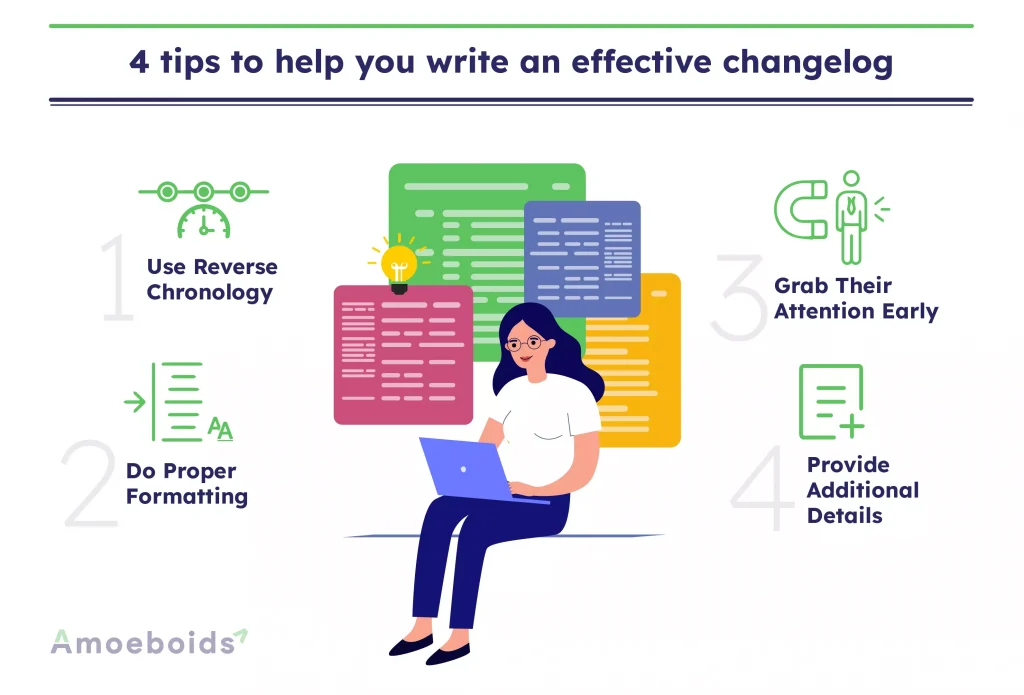
1. Use Reverse Chronology & Predictable Cadence
Always list the latest release first so readers instantly see what’s new.
Update your changelog after every deployment or sprint – even for small fixes.
A steady publishing rhythm signals reliability and reminds users your product is actively improving.
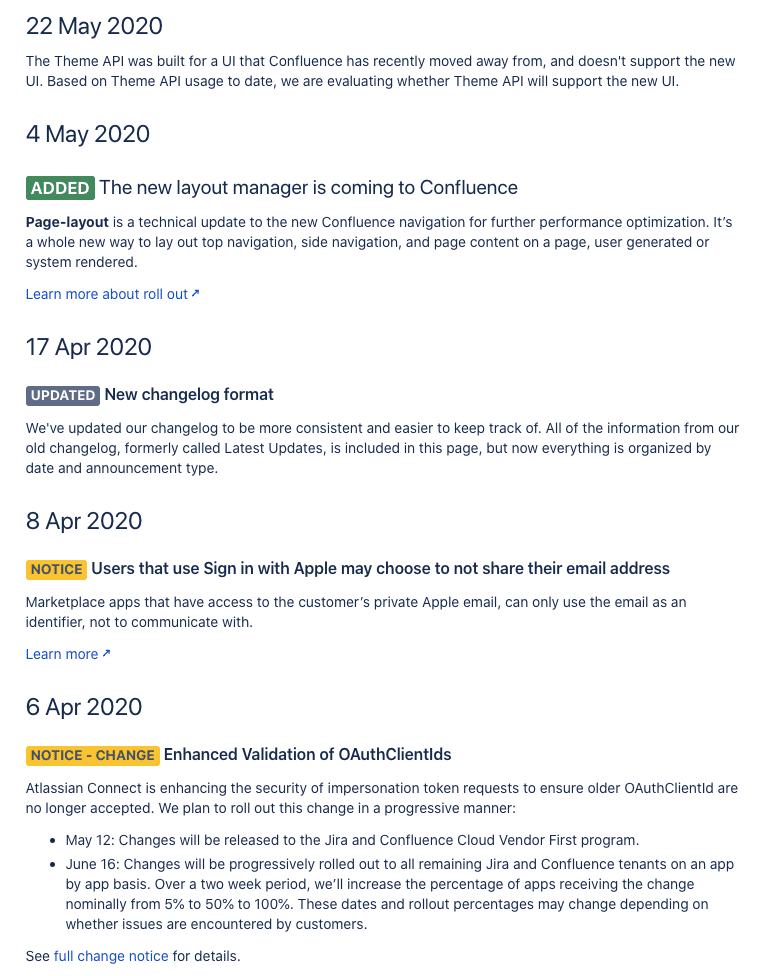
2. Keep Formatting Consistent
Use the same versioning style, tags, and structure every time.
Consistency reduces confusion, helps automation, and reinforces brand professionalism.
If multiple teams contribute, create a short changelog style guide so everyone follows the same rules.
3. Automate and Assign Ownership
Manual updates easily fall through the cracks.
Leverage changelog automation tools – such as Olvy or Automated Release Notes & Reports for Jira – to collect, format, and publish changelogs directly from commits or issues.
Also, assign clear ownership (e.g., product ops or at times managing changelog could be one of the responsibilities of release manager) so maintenance isn’t left to chance.
4. Preserve Version History
Don’t overwrite or delete older entries.
A complete historical trail builds transparency, aids troubleshooting, and demonstrates progress to customers and auditors alike.
💡 Pro Tip: Link each changelog entry to its related documentation, blog post, or issue tracker – that simple habit multiplies long-term value without extra effort.
Maintaining your changelog consistently pays off. It builds trust, simplifies collaboration, and keeps your users connected to the pace of innovation.

Common Mistakes to Avoid while Writing Changelogs
Even experienced teams slip up when writing changelogs.
Here are five common changelog mistakes – and how to avoid them.
1. Treating It Like a Commit Log
Dumping raw commit messages makes changelogs unreadable.
How to fix it: Translate technical commits into clear, user-facing summaries that highlight what changed and why it matters.
2. Forgetting to Add Dates or Versions
Without version numbers or release dates, your changelog loses context.
How to fix it: Always label entries with version + date so users can follow your product’s progression.
3. Mixing Audiences
Trying to please both developers and end users in the same log creates confusion.
How to fix it: Choose a single audience per changelog or maintain separate developer and product versions.
4. Inconsistent Formatting
Irregular headers, spacing, or tag usage (Added/Fixed/Changed) break flow and professionalism.
How to fix it: Define a simple internal format or adopt the Keep a Changelog convention for consistency.
5. Skipping Context or Links
Listing “Bug fixes and improvements” tells users nothing.
How to fix it: Add one-line explanations or link to documentation, release notes, or blog posts for deeper context.
💡 Tip: If you notice your changelog slipping into any of these traps, revisit the Best Practices section above – it’ll help you course-correct fast.
Avoiding these pitfalls will make your changelogs clearer, more credible, and far more useful to both your team and your users.
Conclusion
A great changelog isn’t just a product log – it’s your brand’s story in motion.
Every update, big or small, reflects progress, attention to detail, and commitment to users. When written well, a changelog becomes your product’s hype reel – one that builds trust, sparks curiosity, and reminds everyone that innovation never stops.
But keeping changelogs updated manually can be tedious.
As your product scales, version tracking, formatting, and publishing across platforms start eating into valuable time. That’s where automation helps – by collecting release data, formatting updates, and sharing them automatically with your users.
If you want to simplify changelog management:
- Olvy helps SaaS teams collect, format, and publish changelogs seamlessly – on your product page, in-app widget, or via email.
- Automated Release Notes & Reports for Jira generates detailed release notes and changelogs directly from Jira, saving hours every sprint.
Together, they let your product updates speak for themselves – consistently, beautifully, and without manual effort.
Keep your changelog alive, and it will keep your users connected to your journey.
FAQs
Here are answers to some of the most common questions teams ask about changelogs.
1. What’s the difference between a changelog and version history?
A changelog highlights key product updates, improvements, and bug fixes in a simple, readable format.
Version history, on the other hand, lists every technical change – often too granular for general readers.
In short, changelogs communicate progress, while version history documents every modification for reference.
2. How often should I update a changelog?
Update your changelog with every product release – whether that’s weekly, biweekly, or per sprint.
Consistent updates build trust and remind users that the product is actively improving.
See Section: Maintaining a Changelog Over Time for detailed guidance.
3. What’s the best format for a changelog?
Use a simple, structured layout that includes version, date, and categorized updates (Added, Changed, Fixed, Removed).
Markdown (.md) and web-based changelogs are most common because they’re lightweight, searchable, and automation-friendly.
Refer to Section: Changelog Format & Structure for examples.
4. Can changelogs be automated?
Yes. Tools like Olvy and Automated Release Notes & Reports for Jira can automatically pull updates from issue trackers and generate changelogs.
Automation ensures accuracy, saves time, and keeps your changelog in sync with development cycles.
Learn more in Section: Tools to Create & Publish Changelogs.
5. Where should I publish a changelog?
Changelogs can live on your website, in-app feed, or documentation portal -anywhere users regularly interact with your product.
For internal teams, a Confluence page or Git repository works best; for public-facing updates, a dedicated changelog page or in-app widget is ideal.
6. How do you maintain a changelog effectively?
Follow a consistent cadence, use automation tools, and never delete older entries.
A well-maintained changelog becomes an evolving product journal – transparent, traceable, and invaluable for both users and teammates.
See Section 9: Maintaining a Changelog Over Time for more tips.