Almost every management professional has experienced the difficulties of managing a complex project. No matter how determined you are to stay organized and efficient, somehow, you end up with a tangled mess of overlapping tasks and unforeseen developments. One of the major issues that plague teams working on complex projects is an unclear division of responsibilities. This often leads to miscommunication, delays and frustration, which in turn stalls progress and stifles efficiency.
A RACI chart provides a systematic framework to define responsibilities for all team members involved in a complex project. Building on this foundation, you can ensure that your workflow is smooth and streamlined with clear lines of communication and properly designated roles.
In this article, we’ll explain what a RACI chart is, the step-by-step process to create its framework, the advantages and disadvantages of the method and illustrate how to integrate the practice into different project management processes.
What is a RACI Chart in project management?
A RACI chart, also known as a Responsibility Assignment Matrix, helps define project participants’ roles and responsibilities. The acronym RACI stands for Responsible, Accountable, Consulted and Informed. Each letter refers to different levels of ownership and responsibility for different members of a project.
Responsible: This team member takes the responsibility to complete the task. S/he could be a technical writer or a product developer. So, ideally speaking, each project should have at least one Responsible person per task to avoid confusion.
Accountable: This person delegates tasks and reviews them before final submission. Usually, project managers or senior stakeholders hold such positions in the RACI chart. However, there should be only one Accountable person assigned for each task to maintain clarity.
Consulted: Consulted people are subject-matter experts or stakeholders who offer feedback to strengthen the deliverable. You might consider putting your sales team, content editor or QA managers in this position. So, there can be multiple Consulted roles in a project.
Informed: These individuals are usually clients or stakeholders whom you need to keep in the loop on project progress. They do not have any direct involvement in the task.
Now, let’s understand when you should use RACI charts in your projects.
When should you create RACI charts?
If you know when to use the RACI diagram, you can save a lot of time that goes into process approval or workload distribution. Here are some crucial times to use the RACI chart for maximum benefits:
- The approval process feels slow or unclear
- There’s disagreement over task ownership
- The workload isn’t evenly distributed
- You need a new team replacement asap
- Stakeholders are involved in multiple project stages
With this basic understanding, let’s see how to create a RACI framework to reflect the roles and responsibilities of different members involved in a project.
How to create a RACI framework?
It is relatively simple to set up a RACI matrix. The technical process is fairly straightforward; the challenge lies in the division of responsibilities. Keep in mind that you are reorganizing your workflow to increase efficiency and eliminate confusion and inconsistencies. Let’s highlight how to create a RACI framework to give you instant clarity on duty mapping and simplifying complex tasks.
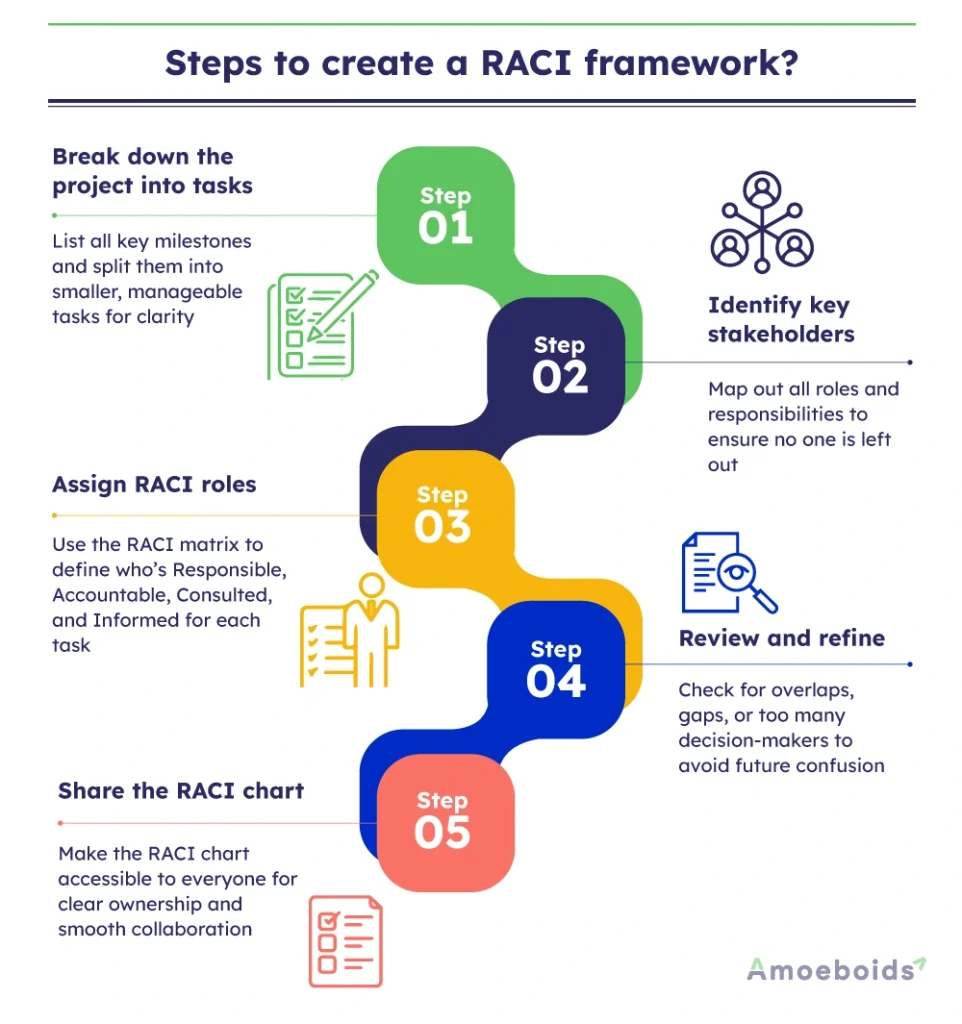
Step 1: Break down the project into tasks
Before you draw a RACI diagram, first, list all key tasks, deliverables, or milestones of your project and break them down into smaller, manageable activities. For example, a software development project might be broken down into the following small milestones:
- Define project scope
- Design wireframes
- Develop front-end code
- Conduct user testing
- Launch the website
This step gives a clear view of what needs to be done – from start to finish.
Step 2: Identify key stakeholders
Next, map out all the team members and stakeholders involved in the project. Think about who needs to be actively involved and who needs to be kept in the loop. For our software development example, the stakeholder list might look like this:
| Role | Responsibility |
|---|---|
| Project Manager | Oversees the entire project |
| Business Analyst | Gathers requirements and ensures they’re met |
| UX Designer | Designs wireframes and user experience |
| Front-End Developer | Codes the front-end interface |
| Marketing Team | Needs to be informed for launch coordination |
| IT Support | Manages post-launch maintenance |
This step makes sure no one is left out – and everyone knows where they fit in the bigger picture.
Step 3: Assign RACI roles
Now comes the most important step – assigning roles for each task. This is where the RACI framework helps you cut through the chaos. For each task, decide:
- Responsible (R): Who is doing the work?
- Accountable (A): Who signs off on the work?
- Consulted (C): Who needs to give input or feedback?
- Informed (I): Who needs to stay updated on progress?
For example, if the task is defining project scope, a RACI chart will look like this
| Task | R | A | C | I |
|---|---|---|---|---|
| Define project scope | Business Analyst | Project Manager | UX Designer | Front-End Developer, Marketing Team, IT Support |
A few golden rules:
- There should always be only one Accountable (A) role per task to avoid confusion about final approvals.
- It’s okay to assign Consulted or Informed roles to multiple people, but don’t unnecessarily complicate your work process while doing so.
Step 4: Review and refine
Review the entire chart with your team once you’ve mapped out all the roles. This is your chance to catch overlapping responsibilities or gaps in ownership. Ask questions like:
- Is every task covered?
- Are there too many people in decision-making roles?
- Are there any tasks without a clear owner?
This collaborative review helps avoid conflicts in the future and ensures that the RACI chart reflects the project’s operation.
Step 5: Share the RACI chart
Finally, share the RACI diagram with your team and any external stakeholders. Having the chart accessible to everyone helps create transparency and reduces confusion about the assigned roles.
In the case of our software project, if you follow the steps listed above to create your RACI chart, you will find that it keeps everyone on track, cuts down unnecessary approvals and helps the project flow smoothly from concept to launch.
Advantages and disadvantages of the RACI chart
Like any tool, the RACI framework has pros and cons. It’s not a one-size-fits-all solution, especially if your project requirements change frequently. Let’s understand its benefits and potential pitfalls to decide if the RACI model is the right fit for your project.
Advantages of RACI charts
- Everyone on the team knows exactly what’s expected from them
- No decision-making bottlenecks to slow down the project
- Easier to spot if one team member is overloaded than others to redistribute tasks more evenly
- Easy to align internal and external stakeholders to offer transparency at each stage of the project.
Disadvantages of RACI charts
- RACI models focus on individual tasks rather than the broader project context.
- Your RACI chart can become complex and cluttered If your project has hundreds of tasks or involves multiple teams.
- RACI charts don’t automatically update, which can leave your framework outdated and unreliable.
How to overcome these challenges
- Combine your RACI chart with a project management tool that maps tasks to larger project goals.
- Focus on high-level deliverables rather than every small task. Use the RACI framework only for critical tasks that need clear ownership.
- Use collaborative tools that allow for live document sharing or integrate your RACI chart into a project management platform, where updates happen in real time.
RACI Chart examples
Illustrations of RACI charts in action can help you better understand how to apply the framework to your projects. Let’s work through some simulated project examples to see how roles and responsibilities are assigned using the RACI model.
Example 1: Producing a marketing handout
Imagine your team is creating a marketing handout to distribute at an upcoming industry conference. This is a straightforward project with a clear set of deliverables – making it a perfect fit for the RACI framework.
Here’s how you might break down the project into key tasks:
- Write project brief
- Create content
- Design handout
- Review first draft
- Update handout
- Approve final version
- Send to printer
Now, let’s map out who’s involved:
- Project Manager – Oversees the project timeline and coordination
- Chief Marketing Officer (CMO) – Approves the final deliverable
- Marketing Manager – Provides subject matter expertise
- Editorial Director – Ensures content meets quality standards
- Content Writer – Drafts the handout content
- Creative Director – Manages the design process
- Designer – Creates the visual layout
How RACI roles are assigned (Task example: Create content)
Here’s how the RACI matrix would look like for this particular task:
| Role | RACI Role | Why This Role Is Assigned |
|---|---|---|
| Content Writer | Responsible | Actively writes the handout content |
| Editorial Director | Accountable | Reviews the content and ensures it meets editorial quality standards |
| Marketing Manager | Consulted | Provides subject matter insights to help shape the content |
| Creative Director | Informed | Needs to stay updated to plan the design phase |
| Designer | Informed | Waiting on content completion to start the design process |
| Project Manager | Informed | Tracks progress and ensures the team stays on schedule |
| CMO | Informed | Wants regular updates on the project status |
Why this matters:
Breaking down the RACI framework this way makes it crystal clear:
- Who owns each task
- Who is accountable for approvals
- Who should be consulted for input
- Who simply needs to be kept in the loop
This structure not only prevents overlaps or confusion but also helps streamline communication – especially in projects with multiple moving parts.
Example 2: Developing a new software
Now, let’s say you’re developing a new software product. You need to work with multiple departments, such as developers, UI designers, QA etc. Let’s see how a RACI chart could map out roles for your team during the entire software development lifecycle.
| Task | Responsible | Accountable | Consulted | Informed |
|---|---|---|---|---|
| Market Research | Business Analyst, Marketing Manager | Product Manager | Sales Representative, Customer Support | Project Manager, Software Developers |
| Requirement Gathering | Business Analyst | Product Manager | UI/UX Designer, Software Architect | Project Manager, QA Analysts |
| Design & Prototyping | UI/UX Designer | Product Manager | Business Analyst, Software Developers | Marketing Manager, QA Analysts |
| Software Development | Software Developers | Software Architect | Product Manager, QA Analysts | Project Manager, Technical Writer |
| Testing | QA Analysts | Project Manager | Developers, DevOps Engineer | Product Manager, Technical Writer |
| Deployment | DevOps Engineer | Project Manager | Developers, QA Analysts | Product Manager, Customer Support |
| Maintenance | DevOps Engineer, Developers | Project Manager | QA Analysts, Technical Writer | Product Manager, Customer Support |
| Monitoring | DevOps Engineer, QA Analysts | Project Manager | Developers, Technical Writer | Product Manager, Customer Support |
| Marketing & Sales | Marketing Manager, Sales Representative | Marketing Manager | Product Manager, Customer Support | Project Manager, Software Developers |
| User Training | Customer Support Specialist | Product Manager | Technical Writer, UI/UX Designer | All project team members |
Conclusion
Creating a RACI chart is a smart way to bring clarity and accountability to your projects. It defines roles – Responsible, Accountable, Consulted and Informed – so that everyone knows their tasks, reducing confusion and decision-making delays. It’s particularly useful when approval processes feel slow, task ownership is unclear, or workloads need better distribution.
To create an effective RACI framework, start by breaking down the project into tasks, identifying key stakeholders and assigning RACI roles carefully. Ensure that only one person is accountable per task. Reviewing the chart with your team helps catch any gaps or overlaps before sharing it with stakeholders for transparency.
FAQs
Can multiple functions have R in a RACI chart?
Yes, this can happen if more than one person or team is actively working on a task. However, too many Rs create confusion, so it’s best to be cautious when assigning the role.
Are RACI charts still used?
Yes, RACI charts are widely used in project management, especially in structured environments. They help clarify roles and improve accountability – though many teams now combine them with digital tools for better collaboration and real-time updates.
What is the purpose of the RACI chart?
The core purpose of the RACI chart is to define team roles and responsibilities. It maps out who is responsible, accountable and to be consulted and informed for each task in a project. This is done to eliminate confusion about work distribution so that the project can meet its deadline.

