Screenjar for Jira
Screen recording & Screenshot tool for Jira, Jira Service Management
Attach screen recordings & annotated screenshots right from within Jira issues & JSM customer portal. No installations or browser extensions needed.

A Single Click Is All It Takes
Make your Software development & Customer support processes more efficient with a no hassle Screen recording & Screenshot annotation tool that works seamlessly where your teams work - Jira & Jira service management.
Benefits
No Hassle Screen Recording
Record your screen and audio hassle-free without the need for additional software installations. Enjoy compatibility with the latest versions of popular browsers (Chrome, Firefox, Safari, MS Edge), ensuring a seamless recording experience on desktops & laptops.


Seamless Integration with Jira
Initiate screen recording & screenshots directly within Jira issues, streamlining the process with a single click. Post-recording, effortlessly upload recorded videos attached as mp4 files directly to Jira issues. Choose to enhance your recordings by optionally including audio along with your screen capture.
Enhanced Power for JSM (Jira Service Management)
Let customers record their screens and attach videos directly from the Customer Portal. With a single click on a link in the ticket, customers can record their screens, seamlessly attaching the video to JSM tickets. Prevent unnecessary back n forths & resolve the support issues in a flash.

Availability of the app

Jira Cloud
Screenjar works seamlessly with your Jira Work Management,
Jira Software & Jira Service Management in the cloud.
Pricing
Evals & Purchases Managed via Atlassian Marketplace
Docs
Thorough & useful knowledge base for you
Support
Reach out to us for lightning quick support
Capture Your Screen In a Single Click
Trending Resources
Blogs, Videos, Guides and more
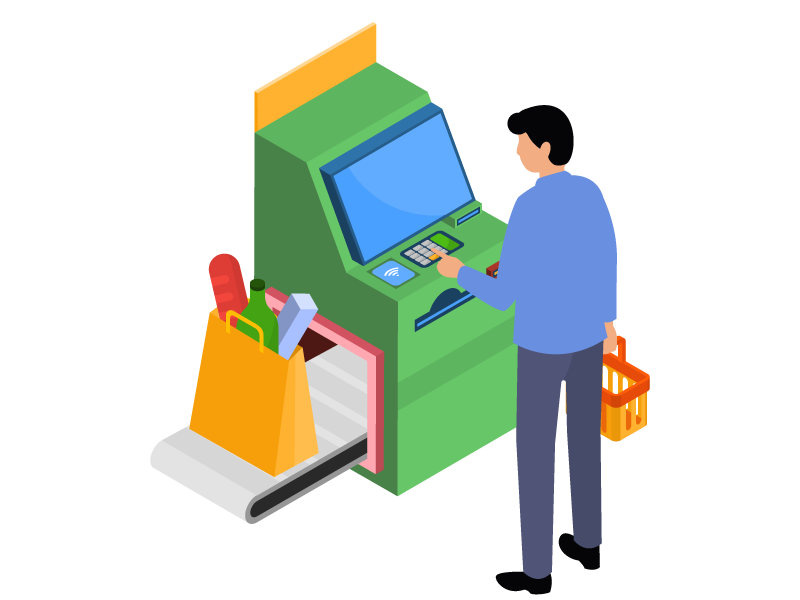
Blog
Top Tools available for Customer Delight

Video
Screenjar for Jira & JSM - Explainer

Research
Pulse Survey Paper- Simplify Screen Recording, Simplify Life
