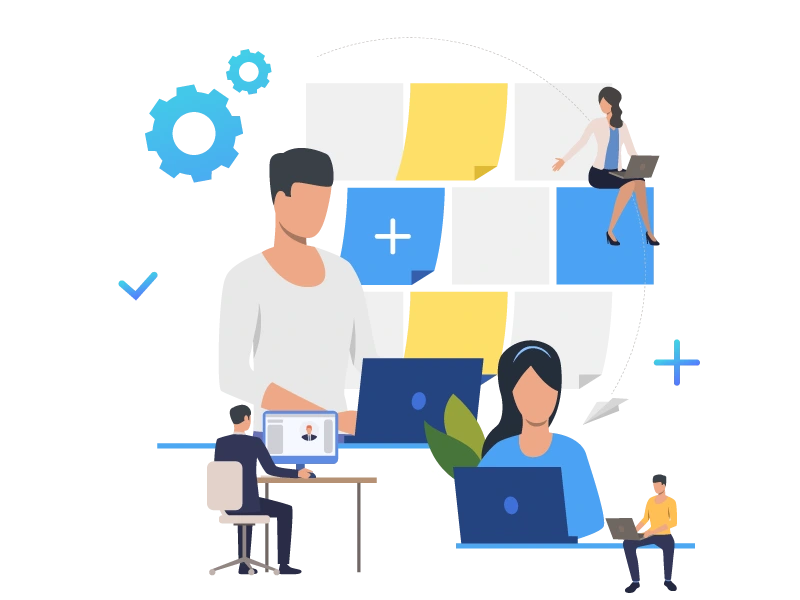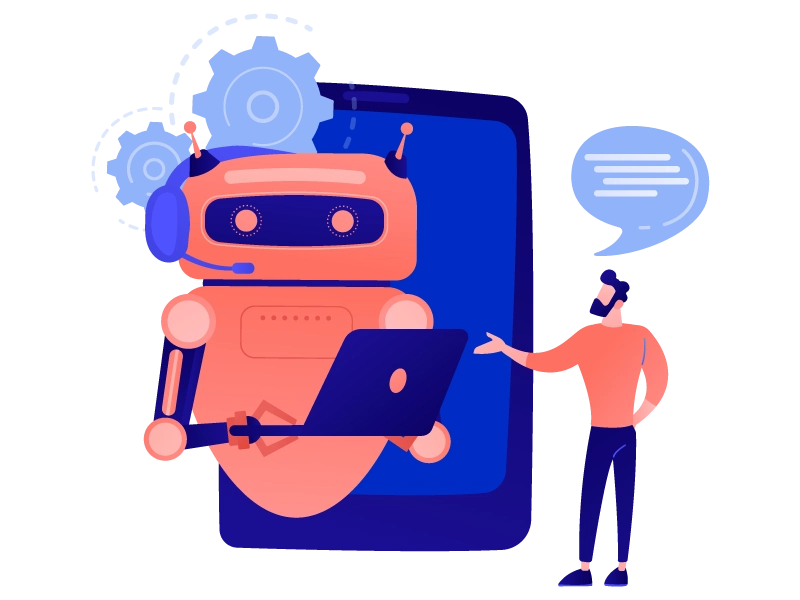Deadlines are slipped, tasks are missed, and miscommunication causes duplicate efforts—sound familiar? These challenges are all too common for remote teams working across time zones, making effective collaboration tools essential.
In fact, 58% of managers believe their remote team is missing out on impromptu feedback and development opportunities.
That’s where the Jira tool comes in, a leading project management platform trusted by teams worldwide for its robust features. But did you know Jira can do even more? With the right plugins, you can supercharge its capabilities to tackle all the unique demands of remote work.
This article will explore the essential plugins in Jira that make remote team collaboration smoother, more efficient, and truly seamless. Whether it’s enhancing communication, improving task tracking, or fostering team alignment, these tools have you covered.
How Jira addresses common collaboration challenges for remote teams
Remote teams often face challenges that can impact productivity. Here’s how Jira addresses them:
Limited real-time communication
With team members distributed across time zones, it can be difficult to keep track of tasks, track progress, and keep everyone on the same page. Jira’s centralized platform, where all updates, tasks, and progress are tracked, ensures everyone stays informed without needing real-time interaction.
Difficulty tracking progress
With unsynchronized work, tasks can slip through the cracks, and deadlines can be missed. Jira’s customizable workflows for Agile, Scrum, or Kanban make it easy to track progress and maintain accountability.
Misaligned priorities
Lack of visibility can lead to confusion about project goals among distributed teams. Jira’s scalable structure aligns everyone, helping them track priorities and progress toward shared objectives.
Managing time zones and asynchronous work
Coordinating across time zones can be tough. But Jira’s integrations with tools like Slack and Zoom allow remote teams to communicate seamlessly and stay updated regardless of time zones.
With Jira’s flexibility and scalability, your remote team can overcome these challenges, collaborate without missing a beat, and remain in sync despite being scattered across the globe.
10 essential Jira tool plugins for remote team collaboration
The Atlassian Marketplace offers thousands of Jira plugins, providing a wide range of tools to enhance productivity and collaboration. Here are 10 of the top plugins designed to streamline async remote work for your team:

1. Slack Integration for Jira
The Slack integration for Jira plugin brings real-time Jira notifications directly to your Slack channels, keeping your team informed without leaving Slack.
It improves communication by linking Jira updates to Slack, making it easy to stay on top of tasks. This plugin ensures your remote team remains aligned and responsive and is ideal for instant status updates and quick issue resolution.
2. Tempo Timesheets
Tempo Timesheets is a powerful tool for tracking the time spent on tasks and projects within Jira. It helps teams monitor productivity and plan resources more effectively.
Ideal for remote teams, this plugin provides transparency in time-tracking, enabling everyone to see how their time is being allocated and ensuring better project management. Whether for individual task management or larger project tracking, Tempo Timesheets makes optimizing your team’s performance easier.
3. Screenjar
Screenjar is a Jira plugin that simplifies communication by allowing users to record and attach videos directly to Jira issues. With its intuitive screen recording features, team members can visually explain tasks, bugs, or updates, reducing the need for lengthy text-based descriptions.
This plugin enhances collaboration by providing a visual context, making it easier for teams to understand and resolve issues faster. Perfect for async remote teams, Screenjar streamlines issue reporting and ensures clear communication across distributed teams.
4. Release Planning and Reports for Jira
Release Planning and Reports for Jira is a powerful plugin that simplifies release management by offering comprehensive planning and tracking features. It enables teams to visualize release progress, set milestones, and generate detailed reports, ensuring everyone stays aligned throughout the release cycle.
This plugin improves collaboration by providing a clear overview of release timelines and dependencies, making it easier to identify potential roadblocks.
5. Structure by Tempo
Structure by Tempo simplifies project management by organizing Jira issues into customizable, hierarchical views. It helps teams visualize tasks, track progress, and manage dependencies, ensuring seamless collaboration and project alignment.
Ideal for remote teams, this plugin enhances productivity by providing a clear overview of complex projects, enabling better planning and execution.
6. Draw.io for Jira
Draw.io for Jira enables teams to create and share diagrams directly within Jira. Whether visualizing workflows, creating mind maps, or designing architecture diagrams, this plugin makes it easy to collaborate on visual concepts. It’s an excellent tool for remote teams that need to represent complex ideas clearly and simply.
7. Zoom for Jira
Zoom for Jira adds video conferencing capabilities to Jira tasks, making it easy to facilitate real-time discussions about specific tickets or issues. This integration streamlines communication, enabling remote teams to quickly connect and resolve questions or blockers related to Jira tasks without switching between platforms.
8. Trello Integration
The Trello Integration combines Jira’s powerful features with Trello’s visual simplicity, making it ideal for teams that prefer Kanban-style boards. This plugin allows remote teams to manage workflows intuitively and easily, offering the best of both tools—Jira’s robust task management and Trello’s visual boards for streamlined collaboration.
9. AI-Powered Automated Release Notes & Reports for Jira
The Automated Release Notes and Reports for Jira plugin leverages AI to automatically generate release notes and reports, saving teams time and ensuring accuracy. It compiles detailed summaries of updates, changes, and progress, reducing manual effort and improving stakeholder communication.
Perfect for remote teams, this tool streamlines release documentation, keeping everyone informed and aligned while focusing on what matters most—delivering quality work.
10. Easy Agile TeamRhythm
Easy Agile TeamRhythm enhances planning and team collaboration by offering features like user story mapping for better execution. This plugin is ideal for remote teams that want to ensure alignment and productivity during sprint cycles. It helps teams focus on the most important tasks, providing clarity and improving overall outcomes.
How to choose the right plugins for your team
Selecting the right plugins can boost your team’s efficiency. Here’s how to make the right choice:
Identify specific needs
Focus on what your team needs most—task management, communication, or time tracking etc.
Consider team size
Some plugins scale better than others. Consider your team’s size now and whether it will increase in the future to avoid outgrowing your tools.
Evaluate usability
Choose intuitive and easy plugins for your team to adopt. Complicated tools can slow down productivity and might be met with resistance from the team.
Check compatibility
Ensure the plugin is compatible with your Jira version to prevent integration issues.
Look for marketplace partner badges
Plugins developed by partners with Silver, Gold, or Platinum badges indicate reliability and trusted performance.
Verify security standards:
Choose plugins that comply with robust security certifications like SOC2 and ISO27001 to ensure data safety and regulatory compliance.
Considering these factors, you can select plugins that enhance collaboration and fit your team’s needs.
Benefits of using jira plugins for remote collaboration
Jira tool plugins offer numerous advantages for remote teams:
Streamlined workflows and communication
Plugins like Slack or Zoom for Jira help bridge communication gaps, ensuring easy interaction across time zones.
Enhanced visibility into project progress
Tools like Tempo Timesheets provide clear insights into project timelines and individual task progress, helping teams stay aligned and on track.
Improved productivity and accountability
Plugins that track time, assign tasks, and provide real-time updates improve team focus and responsibility, ensuring everyone knows what’s expected and when.
Reduced bottlenecks in task management
Integrating tools like Trello helps visualize tasks and share documents, remove obstacles, and allow you to avoid or minimize bottlenecks, as well as ensure smooth collaboration across your team.
Plugins in Jira can be a game-changer for your remote team when used correctly.
Conclusion
Jira is a powerful tool for remote teams, but its true potential is unlocked when you extend its functionality with the right plugins. These tools can help you enhance communication, streamline workflows, and improve productivity, making it easier to manage your remote team and keep everyone aligned.
Experiment with the top 10 Jira plugins to find the best fit for your team’s needs. Tailoring Jira’s capabilities to your workflow is easy with these integrations.
Ready to supercharge your team’s collaboration? Start integrating Jira plugins into your workspace today!